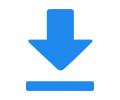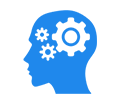OPR-DT9 4K H.265 IP Video Transcoding and Transmission Solution
Product link: OPR-DT9 4K H.265 IP Video Transcoder
Objectives
- To provide an efficient, real-time solution for multi-channel ip video transcoding.
- To support large-scale surveillance systems or broadcasting applications.
- To offer format conversion flexibility to suit various playback needs and network conditions.
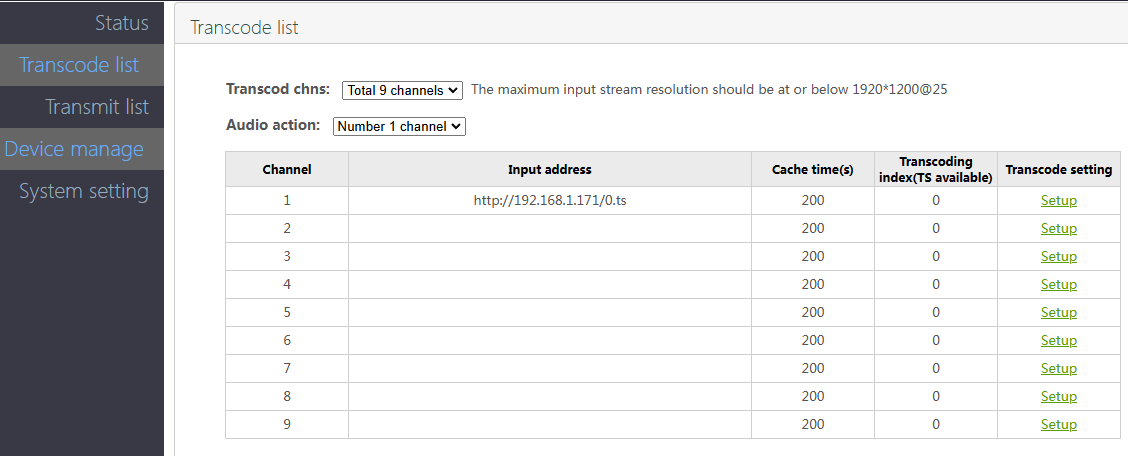
Key Features
- Multi-Channel ip video transcoding Support - Manages multiple video streams simultaneously, ideal for large-scale operations.
- Format Conversion Versatility - Converts video streams into a wide range of H.264 and H.265 formats.
- Bitrate and Resolution Customization - Tailors the bitrate and resolution of output streams for device and network compatibility.
- Re-Encoding for Enhanced Quality - Re-encodes video into new formats after resizing to ensure high output quality.
- Scalability and Flexibility - Adapts to evolving demands and supports an increasing number of video streams without performance compromise.
Technical Specifications
- Input/Output Protocols - Supports HTTP/SRT/HLS/FLV/RTSP/RTMP(S)/UDP/RTP, etc.
- Encoding Type - H.264/H.265.
- Frame Rate - 5-60 FPS.
- GOP 5-300.
- Bit Rate 32-32000 kbit.
- Encoded Size - Supports various resolutions from 4096x2160 to 720x480.
- Audio Encoding - AAC/AAC+/AAC++/MP3/MP2/AC3/Opus, etc.
Application Scenarios
- Modern Streaming - Delivers high-definition video content transmission.
- Broadcasting Industry - Transcodes video for various playback platforms and network environments.
- Video Surveillance - Optimizes video streams for surveillance system bandwidth and storage requirements.
OPR-DT9 4K H.265 IP Video Transcoder Installation and Configuration
- Device Installation - Connect the OPR-DT9 to the network and power supply.
- Web Management Interface - Access the Web UI via the default IP address 192.168.1.169 for configuration.
- Input/Output Configuration - Set video and audio input/output parameters as needed.
- Transcoding Settings - Select the target encoding type, resolution, frame rate, and GOP.
- Audio Configuration - Set audio encoding and bitrate.
- OSD Settings - Add graphics, text, scrolling text, or time information.
Maintenance and Upgrades
- Firmware Upgrades - Regularly check for and update firmware to maintain optimal performance.
- ONVIF Support - Use the ONVIF protocol for searching and browsing videos.
Conclusion
The OPR-DT9 4K H.265 IP Video Transcoder is a powerful, flexible, and scalable solution suitable for various applications requiring high-quality video transcoding and transmission. With careful configuration and management, this device can significantly enhance the quality and usability of video streams while reducing overall operational costs.
Posted on: May 15, 2024 Updated on: Jun 05, 2025