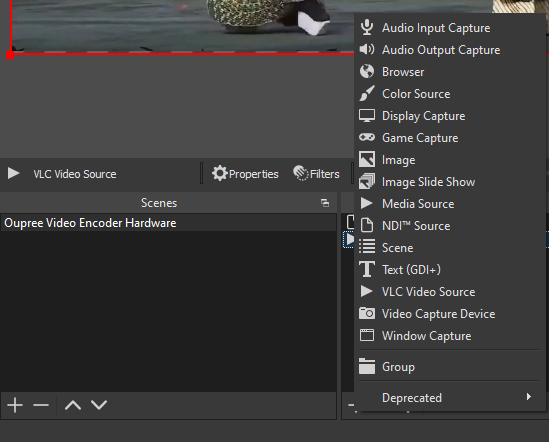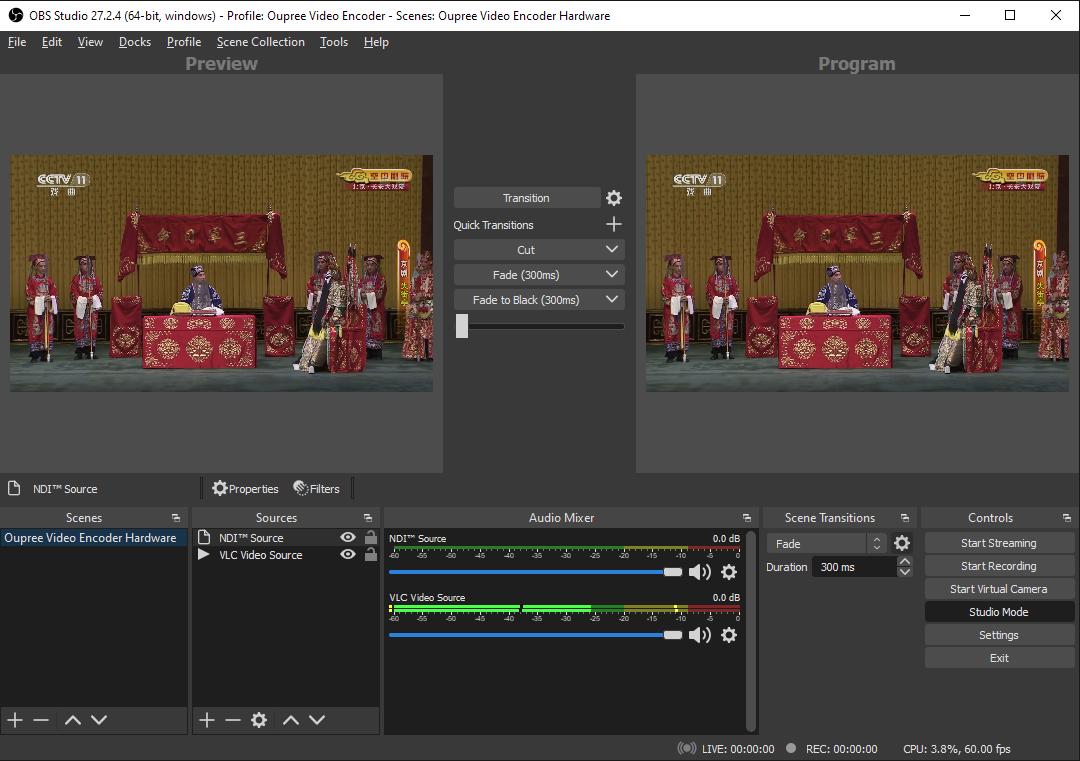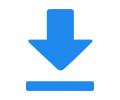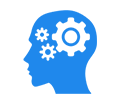How to connect Oupree Video Encoder to OBS?
Oupree Video Encoder Hardware can send/connect video to OBS by NDI or VLC Video Source, 1. Open the OBS software, click in the free area of 'Source' on the right, or click “+” in the lower left corner to added, here you can add . If the item “NDI source” is not displayed, the obs-ndi plug-in needs to be installed, you can download and install it from https://github.com/obs-ndi/obs-ndi/releases