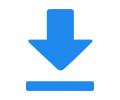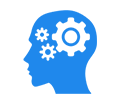Oupree IP Streaming Encoder with Deinterlacing Functions
What is the Deinterlacing?
Deinterlacing is the process of converting interlaced video into a non-interlaced or progressive form. Interlaced video signals are commonly found in analog television, digital television (HDTV) when in the 1080i format, some DVD titles, and a smaller number of Blu-ray discs.
Example of interlaced video (slowed down)
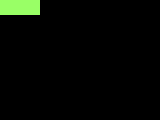
An interlaced video frame consists of two fields taken in sequence: the first containing all the odd lines of the image, and the second all the even lines. Analog television employed this technique because it allowed for less transmission bandwidth while keeping a high frame rate for smoother and more life-like motion. A non-interlaced (or progressive scan) signal that uses the same bandwidth only updates the display half as often and was found to create a perceived flicker or stutter. CRT-based displays were able to display interlaced video correctly due to their complete analog nature, blending in the alternating lines seamlessly. However, since the early 2000s, displays such as televisions and computer monitors have become almost entirely digital - in that the display is composed of discrete pixels - and on such displays the interlacing becomes noticeable and can appear as a distracting visual defect. The deinterlacing process should try to minimize these.
Deinterlacing is thus a necessary process and comes built-in to most modern DVD players, Blu-ray players, LCD/LED televisions, digital projectors, TV set-top boxes, professional broadcast equipment, and computer video players and editors - although each with varying levels of quality.
Deinterlacing has been researched for decades and employs complex processing algorithms; however, consistent results have been very hard to achieve. More details, you can click here wikipedia.org/wiki/Deinterlacing
Oupree IP Streaming Encoder has four Deinterlacing Modes that you can choose from - system -advanced settings,
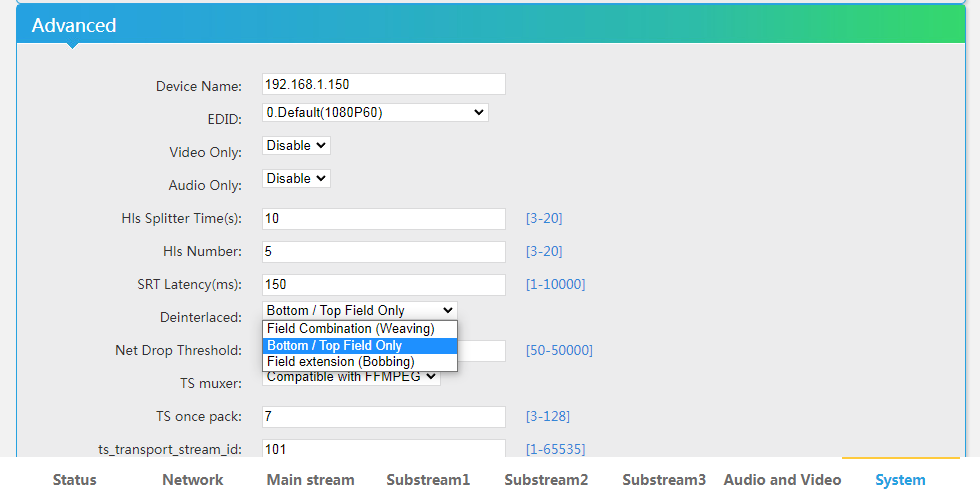
1. Field Combination (Weaving)
Field Combination (Weaving) deinterlacing is a method of converting interlaced video into a non-interlaced or progressive form. Interlaced video consists of two fields taken in sequence: the first containing all the odd lines of the image, and the second all the even lines. Filed combination deinterlacing merges the even and odd fields into a single frame . For example, converting 50i or 60i to 25p or 30p reduces the perceived frame rate by half. This method is simple but may cause artifacts such as combing or jaggies.
2. Bottom Field Only 3. Top Field Only
Bottom or Top Field Only is a method of converting interlaced video into a non-interlaced or progressive form by stretching each bottom field (with only half the lines) across the entire screen to form a complete frame. 50i or 60i is converted to 25p or 30p.
4. Field extension (Bobbing)
Field extension (Bobbing) is a method by stretching each field (with only half the lines) across the entire screen to make a frame and then moving the image up and down by one pixel alternately. This method preserves the original field-rate (50i or 60i is converted to 50p or 60p) and motion smoothness, but may cause a shaking or bobbing effect on the image. This method is also known as bob deinterlacing.