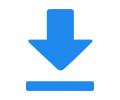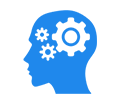E4-Efficient Intelligent Video Encoder
- Description
- Specs
- Downloads
EIVE E4 is a cutting-edge device that uses spatio-temporal domain statistical multiplexing encoding technology to deliver more TV programs with less bandwidth. This device can handle network UDP unicast input and output network UDP multicast or ASI streams. You can easily combine multiple encoders according to the number of programs. It also supports remote connection and simple operation and maintenance.
The core of this technology is the Spatio-Temporal Statistical Multiplexing Encoding technique, which exploits the non-correlation of multiple programs. It analyzes the current and future bitrate requirements of all programs frame by frame, and dynamically determines the encoding quality of each frame. All progras share the total physical bitstream, which is dynamically allocated among them. This technique enables us to use limited spectrum resources more efficiently, meeting the growing demand for high-definition video transmission.
The strategy of spatio-temporal domain statistical multiplexing has two aspects: time and space.
In terms of time, it uses a ‘Look Ahead’ approach, which pre-encodes the video in advance to obtain the necessary information.
In terms of space, it uses a ‘Look Around’ approach, which monitors the pre-encoding situation of each video path in real time, and adjusts and controls the encoding of each video path.
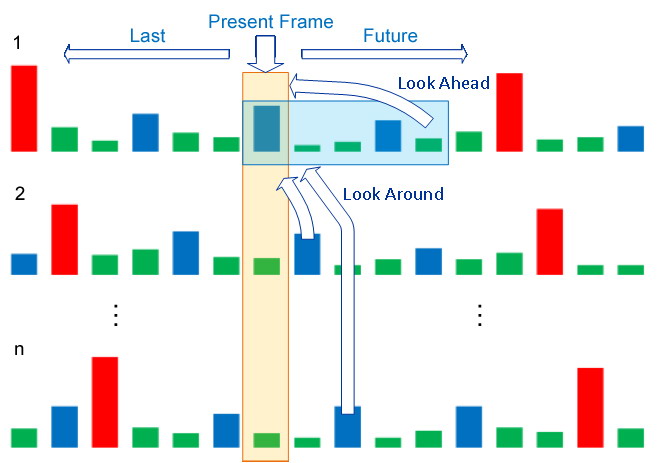
Main features
It uses real-time AI face detection algorithm to ensure the clarity of human faces in the picture.
It supports IP input, and output IP or ASI streams.
The encoding software interface is easy to operate and intuitive to use.
It supports real-time monitoring of multiple input signals.
It supports modifying parameters such as program name, volume, etc. of all output programs on the software interface, which is convenient and fast.
It supports adding subtitles, icons, and animations to any combination of programs.
It can flexibly choose multiple encoders to combine as one encoding system.
EIVE E4 Spatio-Temporal Statistical Multiplexing Encoder has a wide range of applications in the field of broadcasting and television, including satellite TV, cable TV networks, terrestrial digital TV broadcasting, and wireless digital coverage.
Satellite TV, Cable TV Networks, and Terrestrial Digital TV Broadcasting:
- By using statistical multiplexing encoding products, the channel program capacity can be increased by 1~2 times without reducing the program quality.
- One channel resource can play the content of the original 2~3 channels, saving channel resources and transmission costs.
Wireless Digital Coverage:
- By transforming the current system with statistical multiplexing encoding technology, under limited investment, 2 frequency points can transmit more than 60 sets of standard-definition programs (or the corresponding number of high-definition programs).
- This can enrich the program content and make the wireless digital coverage network play a better role.
These applications fully demonstrate the advantages of statistical multiplexing encoding technology in increasing channel program capacity, saving channel resources and transmission costs, and enriching program content. This technology has played an important role in promoting the development of the broadcasting and television field.
|
Input |
Ethernet |
10/100/1000mbps |
|
Protocol |
UDP SPTS |
|
|
Programs |
8 SPTS |
|
|
Output |
ASI |
5.0~ 50.0Mbps |
|
Video Codec |
H264 |
|
|
Video Resolution |
1080P/720P /576P/480P |
|
|
Audio Codec |
AAC |
|
|
Programs |
4 HD programs or 8 SD programs |
|
|
General |
Dimension |
43cm *25cm *4.5cm |
|
Weight |
3.87kg |
|
|
Power |
AC 100V~240V 50/60Hz |
|
|
Power Consumption |
100W |
|
|
Temperature |
0~45℃(Operation) ; -20~80℃(Storage) |
|
|
Relative Humidity |
5% to 90% non-condensing |